Enjoyholistic.com has an event system where users can search for events happening near them or by geographical location. Once events have passed their end date they will no longer be searchable. However, they can still be available within the “Past Events” panel on your profile, any groups or back-end dashboard.
You can search for events by:
- Keyword
- Category
- Location
Create an event
You can create an event using the “Create” button from the main menu. This will display a popup. Use the “+ ADD EVENT” to create your event. You will need to be a registered member. Signup it’s free and quick to do so.
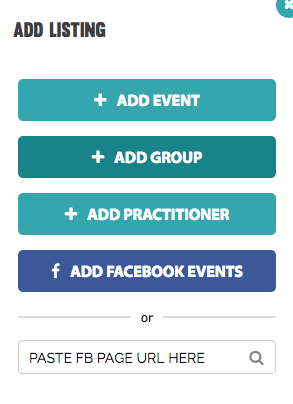
Import events from Facebook
You can also import any existing events you have created on your Facebook profile or pages. To import a Facebook event then use the “Add Facebook Events” button on the popup. As per the image above.
You will then be prompted to choose a Facebook page if you have one to scan for any events. If you have no events on any Facebook pages then simply press “Skip” to ignore. The process will then continue and check for any published events on your profile.
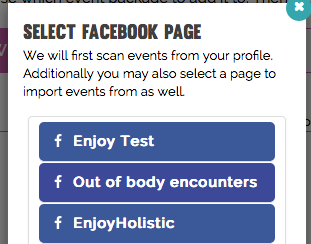
If you have any available published events then a list will appear showing each event. Then in order to import an event use the “Import Event” button on the event you wish to import. Once clicked you will be prompted to choose a package for your event. You an choose to add it as a free event or pay for wider coverage and get more exposure across the site and within our many newsletters.
Event packages
You can create events on enjoyholistic.com for free with a slight reduction in functionality. When adding a free event you won’t be able to upload a picture, add a website address or create an engaging call-to-action button to drive visitors to your booking website or landing page you may have hosted elsewhere.
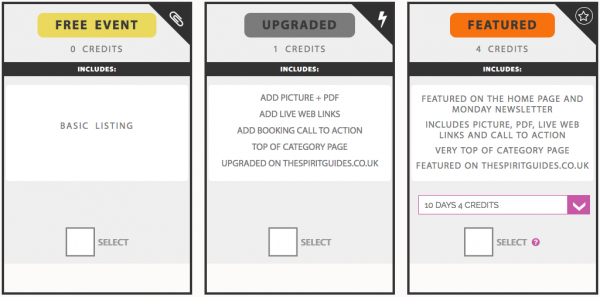
Upgraded
- Add a picture and PDF poster to listing.
- Add a live web url to your website.
- Display an engaging call-to-action button to book tickets or to your landing page.
- Your event will appear as a priority listing at the top of it’s category listing page.
- Your event will be automatically added to the popular thespiritguides.co.uk website as an upgraded event and appear in all their event newsletters each week.
- Cost: £2 per event.
Featured
- Featured on EnjoyHolistic home page at the top.
- Featured in weekly Monday newsletter.
- Add a picture and PDF poster to listing.
- Add a live web url to your website.
- Display an engaging call-to-action button to book tickets or to your landing page.
- Your event will appear at the very top of it’s category listing page.
- Your event will be automatically added to the popular thespiritguides.co.uk website as a featured event and appear in all their event newsletters each week, including the Thursday banner mail-out.
- Cost from £8 per event. You can select a duration to feature from 10, 20 or 30 days.
