You can edit your profile page when logged in.
Edit profile steps
- Log into the website.
- Then click the User icon from the top menu.

- Then click the My Profile button.

- You can amend all your personal details, email address, preferred location from here. You can also supply a small bio which is included on your events and groups, or a long bio which will appear on your profile page.
- You can also update your profile photo. If you have signed up via Facebook it will automatically download the latest photo from your profile there.
- You can also attach videos and images to your profile page using the media section at the bottom. For attaching a video, just copy and paste a video url (not the embed script) into the video input box and press “ADD”
Example video URLs:
https://www.youtube.com/watch?v=xC8QLAugni0
https://youtu.be/xC8QLAugni0
Copy and paste a video URL like the above into the “Youtube or Vimeo…” input box and click “Add”
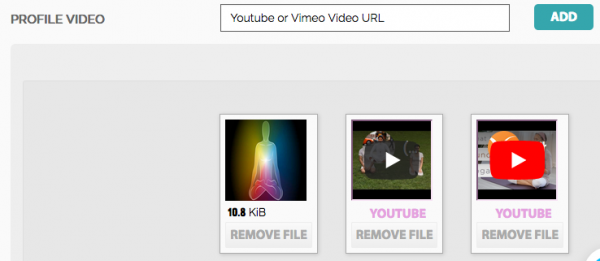
For images, just drag and drop them into the box or click the box to open the file browser and upload that way.
Then don’t forgot to Save.
