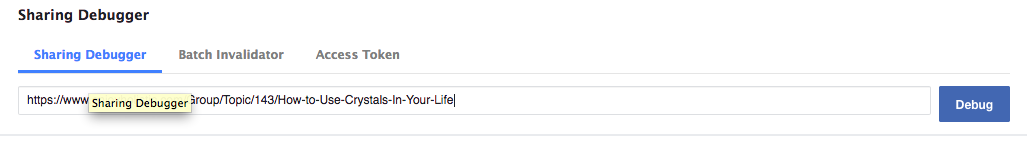When sharing your posts or articles onto Social Media (Facebook, Twitter etc), it’s best to share the version displayed within the global forum rather than the one from your group page.
Visit the global forum and navigate to the forum category page where you created your post against. For example, if you posted into the ‘Article ‘category then the main forum will show the very latest post first. If that post is yours then you can just click the blue hyperlink to view it. If not, click the purple category (Articles) link and it will display all posts within that category with the latest posts first.

Then click through to your post. It should appear as URL like this:
https://www.enjoyholistic.com/Group/Topic/143/How-to-Use-Crystals-In-Your-Life
If you share your post on Facebook and it doesn’t bring through the image, then delete the post and try again by refreshing the Facebook page. Or visit the Facebook scraper tool below and copy and paste your post url into it. Facebook will then scan the page and download the post details and image. Then you can share on Facebook and the image and details should appear.
https://developers.facebook.com/tools/debug/sharing