Upgrading a Group
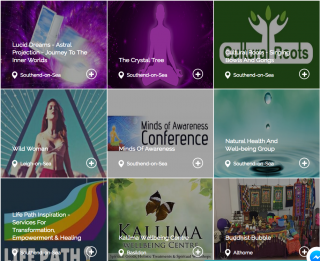
We highly recommend upgrading your group if you wish to build unlimited members instead of the default five free members. There are many benefits to upgrading as all your members will receive regular communications on your group activities and events. It’s a powerful marketing tool.
To find an existing group you have created, you first need to sign-in. Then you can visit the Dashboard to view your list of groups.
- Once signed-in, press the “Dashboard” button on the main menu.

- From the main dashboard menu press the “Groups” menu button located under “Event Console”
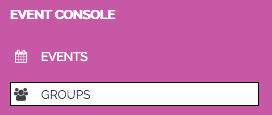
- This will then display a list of groups you have created. From this screen you can also create new groups as well.
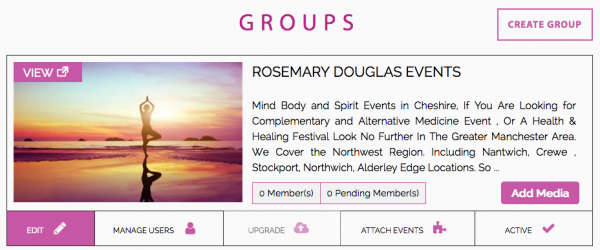
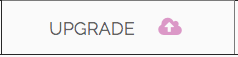
Use the “Upgrade Group” button to allow unlimited members to join your group. By default only five members can join your group for free. The site uses a queuing system which will allow the next member to automatically join when somebody leaves or is removed. The benefit of allowing unlimited members is any members in your group will get email notifications when you create posts or events and anybody subscribed to your group will receive notifications of your group events in their weekly newsletter. It only costs £5 per month for this valuable marketing feature.
